Updated on 13.11.2024
Your question: We are currently trying to apply for a B-1 visa for two colleagues for an urgent business trip to the USA. However, we are having great difficulties in arranging a consular appointment via the new online profile. Do you have any tips on how we can proceed?
Share article:
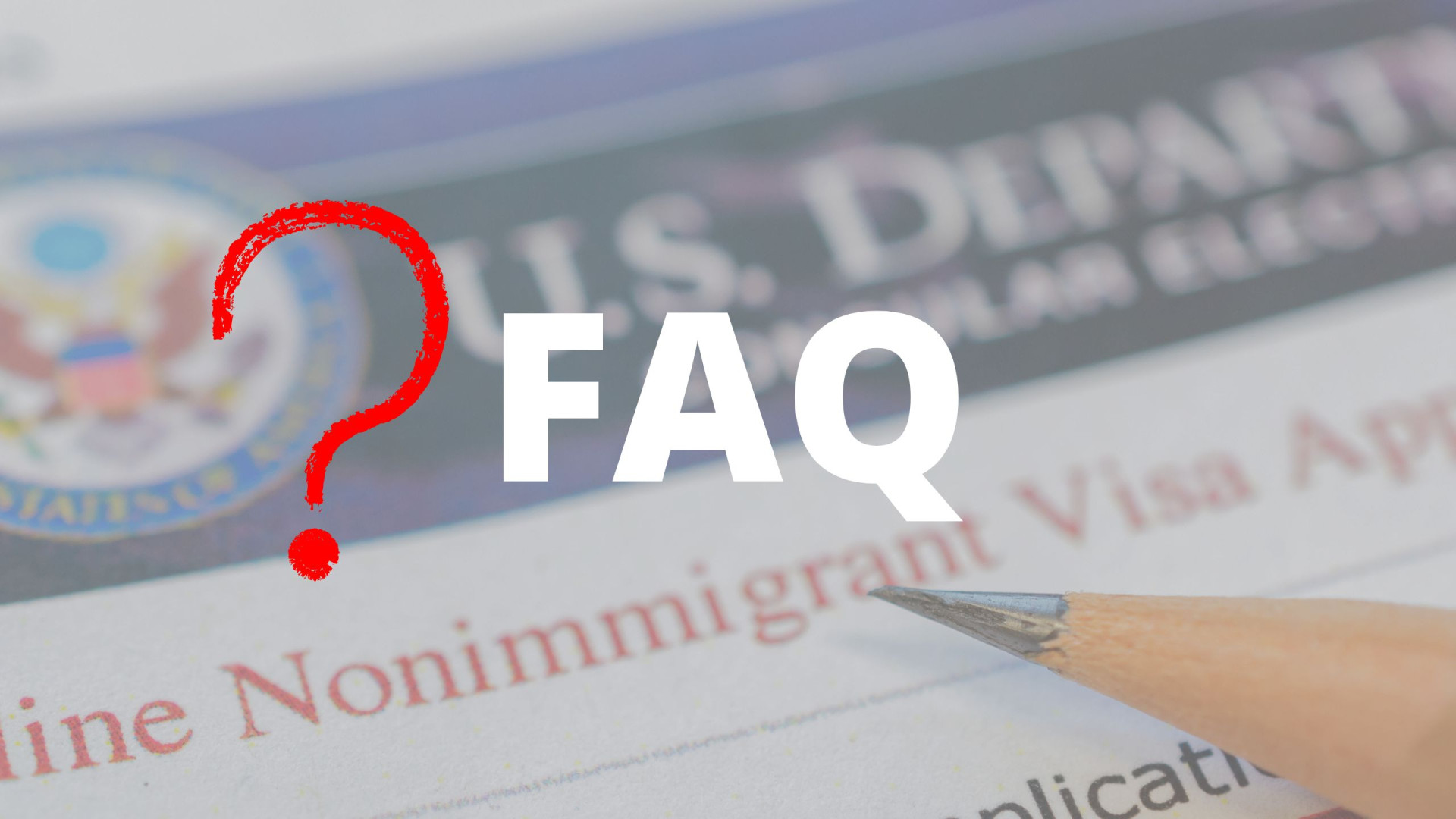
We are currently trying to apply for a B-1 visa for two colleagues for an urgent business trip to the USA. However, we are having great difficulty arranging a consular appointment via the new online profile. For one colleague, we already had a profile for which the payment is no longer stored after the system transfer. We cannot create a new profile for the second colleague, we keep getting an error message. Do you have any tips on how we can proceed?
Following the introduction of a new online profile for the US consular visa application process at the end of October 2024, numerous applicants have reported technical problems. The profile is essential in particular for the payment of visa application fees and the subsequent appointment at the US consulate (or to receive information on the postal submission procedure).
The responsible consular service provider is still USTravelDocs, only the web-based platform has been renewed.
As you yourself report, many people are currently struggling either with being able to create a profile at all or with the problems that arise in connection with a profile transfer.
We can give you the following tips for creating a new profile:
If you have transferred an existing (old) profile to the new system and the consular fee payment you have already made is no longer on file, you can proceed as follows:
The US consulates worldwide, which are affected by system changes, are working hard to resolve the technical problems. Other countries, such as France or the Netherlands, where new profiles have been introduced via other visa service providers, are also currently experiencing major difficulties. Applicants will probably have to be patient and take a little longer to apply for a US visa. We hope that the technical issues can be resolved soon.
You are welcome to entrust us with the visa application for your employees. Our support right from the start will save you time and, above all, nerves.
Date:
Wir und unsere Partner nutzen Cookies, um personenbezogene Daten wie z.B. Browsing-Daten zu speichern und abzurufen, um z.B. Inhalte und Werbung bereitzustellen und zu personalisieren sowie die Verwendung der Website zu analysieren und das Benutzererlebnis zu verbessern. Sie erfahren mehr über die Zwecke, für welche wir und unsere Partner Cookies einsetzen, wenn Sie unten auf den Button „Cookie Einstellungen“ klicken. Hier können sämtliche Einstellungen auch geändert werden. Nachträglich kann man jederzeit seine Cookie-Auswahl überdenken oder seine Einwilligung widerrufen, indem man auf den Link zu den Cookie-Einstellungen im Footer unserer Webseite klickt. Beachten Sie bitte, dass das Blockieren einiger Cookie-Typen unsere Möglichkeiten zur Bereitstellung von auf Ihre Interessen zugeschnittenen Inhalten haben kann oder einige Funktionen der Webseite nur eingeschränkt zur Verfügung stehen.
Durch klicken auf “Alle Cookies akzeptieren” stimmen Sie unserer Nutzung und der Weitergabe Ihrer Daten an unsere Partner zu.